One of the most intriguing presentations I have ever watched on how to market a startup.
Key take-a-ways (in my own words):
-
Don’t even bother, if you don’t have an insanely great product.
-
Trend means end. Never follow the trend, but try to create your own trend.
-
Charge early. Charge a lot. Your price could be your best marketing strategy.
-
Spend as little money on advertising. Instead spend on developing an insanely great product. The product will speak for itself and your customers will advertise for you. You can never have enough budget to promote a crappy product.
-
If you ever have to give out your product free, build a beautiful and amazing UI to give a much better experience to customer.
I must admit and warn you, if you ever watch this video or read about the presentation either on this blog or elsewhere, take the advice with a pinch of salt. While appear sound (and anecdotal and may have worked for him and his team), the advice is quite narrow and may not work for you.
For instance about advertisements. In his own words, if you are advertising means you have a crappy product. He presented Google and Yahoo on one side with great products and no advertisements while Coke and Pepsi on the other hand that spend a lot on advertisements to promote crappy beverages. This is a twisted comparison to start with as you can clearly see he is comparing apples and oranges.
The Apple Test
Let us put Apple to test on this theory. Apple is known as one of the most innovative companies with truly insanely great products even before the pervasive iPod and iPhone. And Apple’s ads for iPod, iPhone and Macs are some of the best and most elegant advertisements I have ever seen. And fact of the matter is Apple advertises quite significantly about its products. Does this mean Apple has crappy products? No way!
Your money spent on marketing is as important as building a great product. In many cases, marketing is lot more important than the product itself. In simple words, Marketing takes you to the customer. If your product is better than a competitive product known to that customer, this is very important, known to that customer, you win the customer. Or you loose. So, first step to get to a customer is much more important than proving to the customer that your product is the best product. What is the point of proving you have the best product, if nobody know about product.
And its quite unrealistic to rely on your existing customers to virally spread the greatness of your product. It takes lot of time and if your product is particularly a niche product, time is quite an essence. So you must reach to as many customers as possible in the shortest amount of time through advertisements. And leverage all social media to facilitate spreading the message.
I agree with another key message, charge early and charge a lot. Based on my little experience and learning, I would also add, charge as often as possible.
There are lots of sound bytes in his presentation that may help some startups to tone their messages. But most important lesson to take away from this presentation is to break free from trends. Even if that trend is his own anecdotal experience about advertising.
Don’t forget to watch it. A strong opinion is always a lot better, as it would consolidate your own understanding of the topic. And this presentation has lots of them. One of the finest.
(Originally posted on 23rd April, 2009)















![image[20] image[20]](http://www.inspions.net/wp-content/uploads/2010/07/image201.png)














 2007 and presented it in Democamp Dallas in Feb, 2007. Later this application has been enhanced to support video files by embedding various video players in the browser. This web application was discontinued later in the year due to little change of priorities.
2007 and presented it in Democamp Dallas in Feb, 2007. Later this application has been enhanced to support video files by embedding various video players in the browser. This web application was discontinued later in the year due to little change of priorities.









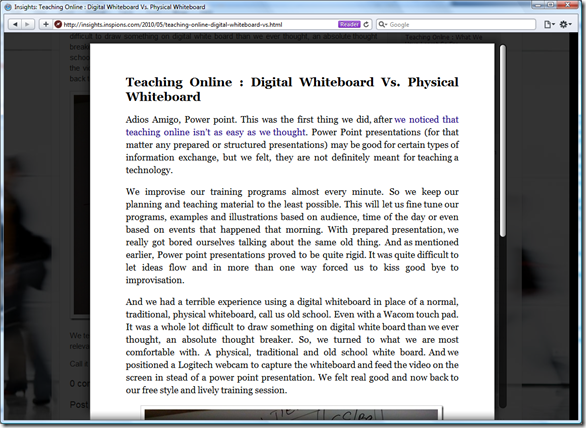
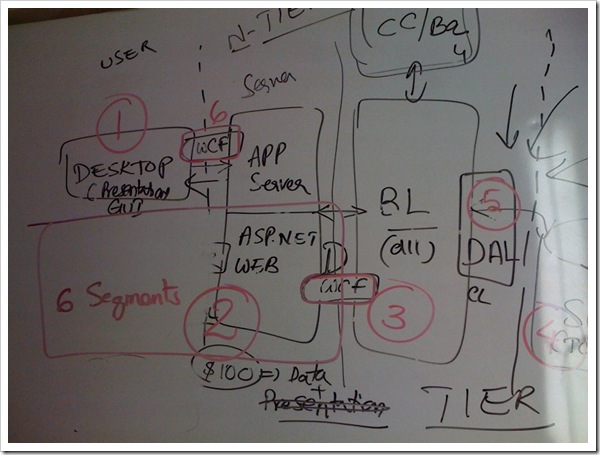


![image_thumb[2] image_thumb[2]](http://lh3.ggpht.com/_1GdneR6QXWc/S76RbViv2CI/AAAAAAAACVk/40CGdIG3mBI/image_thumb2_thumb.png?imgmax=800)