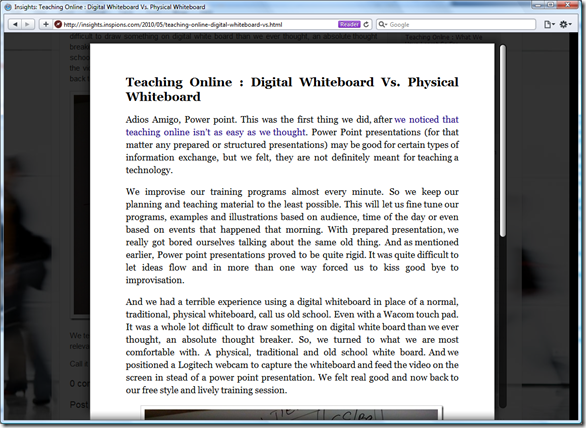Thanks to Google, now any web developer can have stylish designer Fonts on their web pages. As simple as including a <link> tag to a CSS file hosted on Google’s servers.
For a long time, the web has lagged print and even other electronic media in typographic sophistication. To enjoy the visual richness of diverse fonts, webmasters have resorted to workarounds such as baking text into images. Thanks to browser support for web fonts, this is rapidly changing. Web fonts, enabled by the CSS3 @font-face standard, are hosted in the cloud and sent to browsers as needed.
Google has been working with a number of talented font designers to produce a varied collection of high quality open source fonts for the Google Font Directory. With the Google Font API, using these fonts on your web page is almost as easy as using the standard set of so-called “web-safe” fonts that come installed on most computers.
The Google Font API provides a simple, cross-browser method for using any font in the Google Font Directory on your web page. The fonts have all the advantages of normal text: in addition to being richer visually, text styled in web fonts is still searchable, scales crisply when zoomed, and is accessible to users using screen readers